Warning
This document is for an in-development version of Galaxy. You can alternatively view this page in the latest release if it exists or view the top of the latest release's documentation.
23.0 Galaxy Release (April 2023)

Highlights
Themes!
Show off your colours in Galaxy 23.0 with the ability to choose your own theme! As as a user you will be able to select between a number of built-in themes. Server administrators may choose to provide additional themes for their users. If your admin has enabled this feature, you will find it under User → Preferences, just look for the bright red “New!”
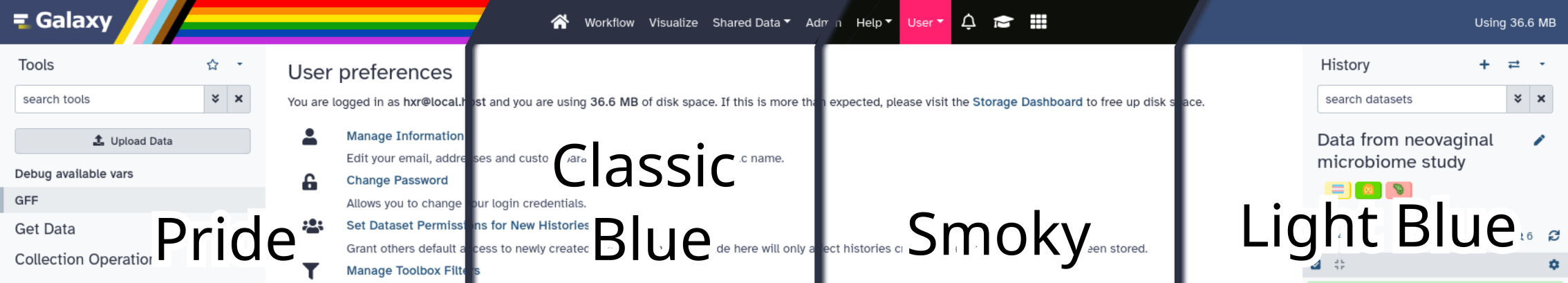
New Font
You might have noticed Galaxy looking a wee bit different. The 0s and Os are now more distinctive, as well as a host of other characters, thanks to us switching to Atkinson Hyperlegible, a font that should be a lot friendlier for folks with visual impairments. In general this font is much easier to read for everyone and we’re excited for it!
New History Multi-view
The old history multi-view which loaded every history and every dataset is now gone. In its place is a much faster and easier to navigate history multi-view which lets you select just the histories you want to look at, without the distraction of your other analyses! Now you can focus on the relevant data.
New Tool Search
Many of us over the years have struggled to find just the tool we were looking for. This latest release has a number of improvements specifically to make tool search better, and on top of that a whole new advanced tool search!
Power User Features
Are you a long time Galaxy user looking to up-skill into a real power user? Check out these new features to take your skills to the next level.
Conditional Workflow Steps
You can now dynamically decide if steps of your workflow should be skipped. Simply select a tool or subworkflow step that you want to conditionally skip and switch the “Conditionally skip step?” toggle. A new boolean input named “when” appears. You can now connect a boolean parameter to this input, and if the value of the boolean parameter is true the step will run, otherwise it will be skipped. Outputs from conditional steps are marked as optional and can only be connected to optional inputs. If you want to build an “or” switch you can connect the two branches of a conditional to the “Pick parameter value” expression tool. Boolean parameters can be specified by a user or computed within your workflow. For more details check out the Galaxy Training Network tutorial on workflow parameters.
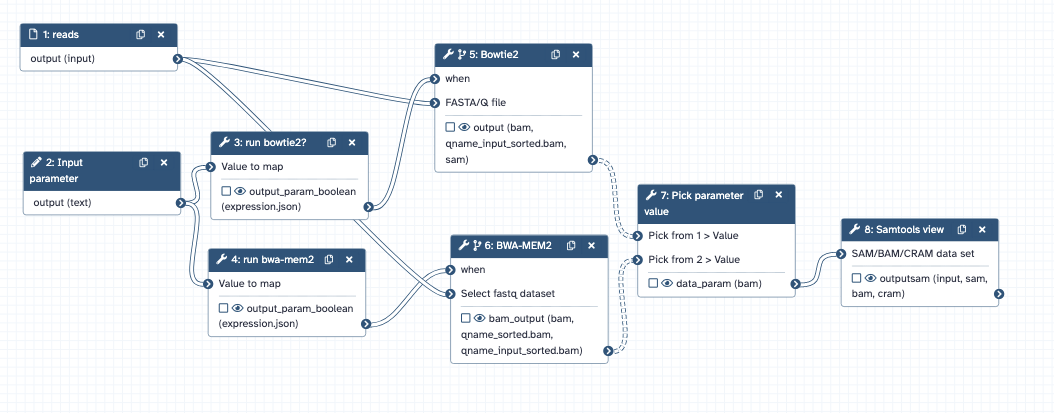
Faster Upload
Simply drag files from your desktop into Galaxy and they’ll start uploading immediately! It’s faster than ever to start analysing your data.
Drag and Drop Between Histories
With the new advent of the new Multi-History mentioned above, we now also can drag and drop between histories! And no longer are you restricted from dragging into the current history, instead you can drag files back and forth between all histories as well.
Change the Datatype of a Collection
It’s easier than ever to change the datatype of every dataset in a collection using the pencil icon. Previously this could be achieved through the Apply Rules tool, however now it can be done just like with individual datasets.
RO-Crate / Biocompute Workflow Invocation Export
Galaxy now offers two options for packaging and publishing workflow artifacts: RO-Crate and BioCompute Object. These standard-based formats provide a way to bundle research data and metadata in a structured way. To learn more about these formats, check out RO-Crate and BioCompute Objects. You can directly export these files to any writeable remote file sources that have been configured (e.g., FTP or Dropbox).
History Export Tracking
A new History export user interface is now available that makes it easier to download your histories. You can export your history in a variety of formats, and either download it directly, or save it to a remote file source for more permanent storage. Plus, every time you export your history to one of these remote sources, a new tracking record is created with a button that lets you re-import that history snapshot with ease.
Workflow Report - Collapsible Boxes
Based on user feedback of what features were missing from workflow reports, support for collapsing large boxes has been added to the Workflow Reports editor. Simply add collapse="Your Box Title" and large elements will be hidden with just a clickable box titled “Your Box Title”. Great for including large graphs or tables that may be important, but not relevant to show initially.
New Datatypes
Avoid passing headers argument twice in datatypes display - take 2 (thanks to @wm75). Pull Request 15766
Account for charge and spin in den_fmt sniffer (thanks to @muon-spectroscopy-computational-project). Pull Request 15797
Fix den fmt test (thanks to @dannon). Pull Request 15820
Do not pass dataset keyword parameter into datatype.display_data (thanks to @mvdbeek). Pull Request 15695
Add “Datatypes” Page (thanks to @ElectronicBlueberry). Pull Request 14464
Add datatypes for Sybila tools (thanks to @xtrojak). Pull Request 14362
Add CASTEP datatypes (thanks to @mvdbeek). Pull Request 14504
Add support for the PSL data format (thanks to @gregvonkuster). Pull Request 14813
Add ludwig report datatype (thanks to @qiagu). Pull Request 14903
Display model diagram for h5mlm datatype (thanks to @qiagu). Pull Request 14992
Enable Tabix download + New datatype JuicerMediumTabix in 22.05 (thanks to @lldelisle). Pull Request 15024
Add wiff2 composite/tar datatypes (thanks to @neoformit). Pull Request 15249
Add ecology type section + hdr and bil datatypes (thanks to @yvanlebras). Pull Request 15337
add xsd datatype (thanks to @bernt-matthias). Pull Request 15344
Builtin Tool Updates
Update interactivetool_ml_jupyter_notebook.xml (thanks to @anuprulez). Pull Request 15297
Fix wrong tool converter names (thanks to @mvdbeek). Pull Request 15579
Fix unbound local error in sort collection tool (thanks to @mvdbeek). Pull Request 15583
Simplify head wrapper - same functionality, no pipe (thanks to @wm75). Pull Request 14895
Update interactivetool_ml_jupyter_notebook.xml (thanks to @anuprulez). Pull Request 14910
Add interactive tool for Mgnify Jupyter lab (thanks to @bebatut). Pull Request 14950
Add interactive tool for Pavian (thanks to @bebatut). Pull Request 15068
Release Testing Team
A special thanks to the release testing team for testing many of the new features and reporting many bugs:
Release Notes
User facing release notes compiled and written by Helena Rasche.
Please see the full release notes for more details.
To stay up to date with Galaxy’s progress, watch our screencasts; visit our community Hub; and follow us on Bluesky, Mastodon, and LinkedIn.
You can always chat with us on Matrix.
Thanks for using Galaxy!