Warning
This document is for an in-development version of Galaxy. You can alternatively view this page in the latest release if it exists or view the top of the latest release's documentation.
24.2 Galaxy Release (January 2025)

Please see the full 24.2 release notes for more details.
Highlights
A Wizard-like Export View for Workflow Invocations
The workflow invocation export process has been enhanced with a new wizard-like interface, making it more guided and user-friendly. This interface simplifies complex processes with many options, providing a step-by-step approach to exporting workflow invocations.
Select export format. Choose from various formats such as RO Crate, BioCompute Object, or Compressed File.
Choose export destination. Options include temporary direct download, remote file source, or RDM repository.
Export! Finalize and complete the export process with ease.
This new interface aims to improve the user experience and may be extended to other complex processes in Galaxy in the future. [#18796]
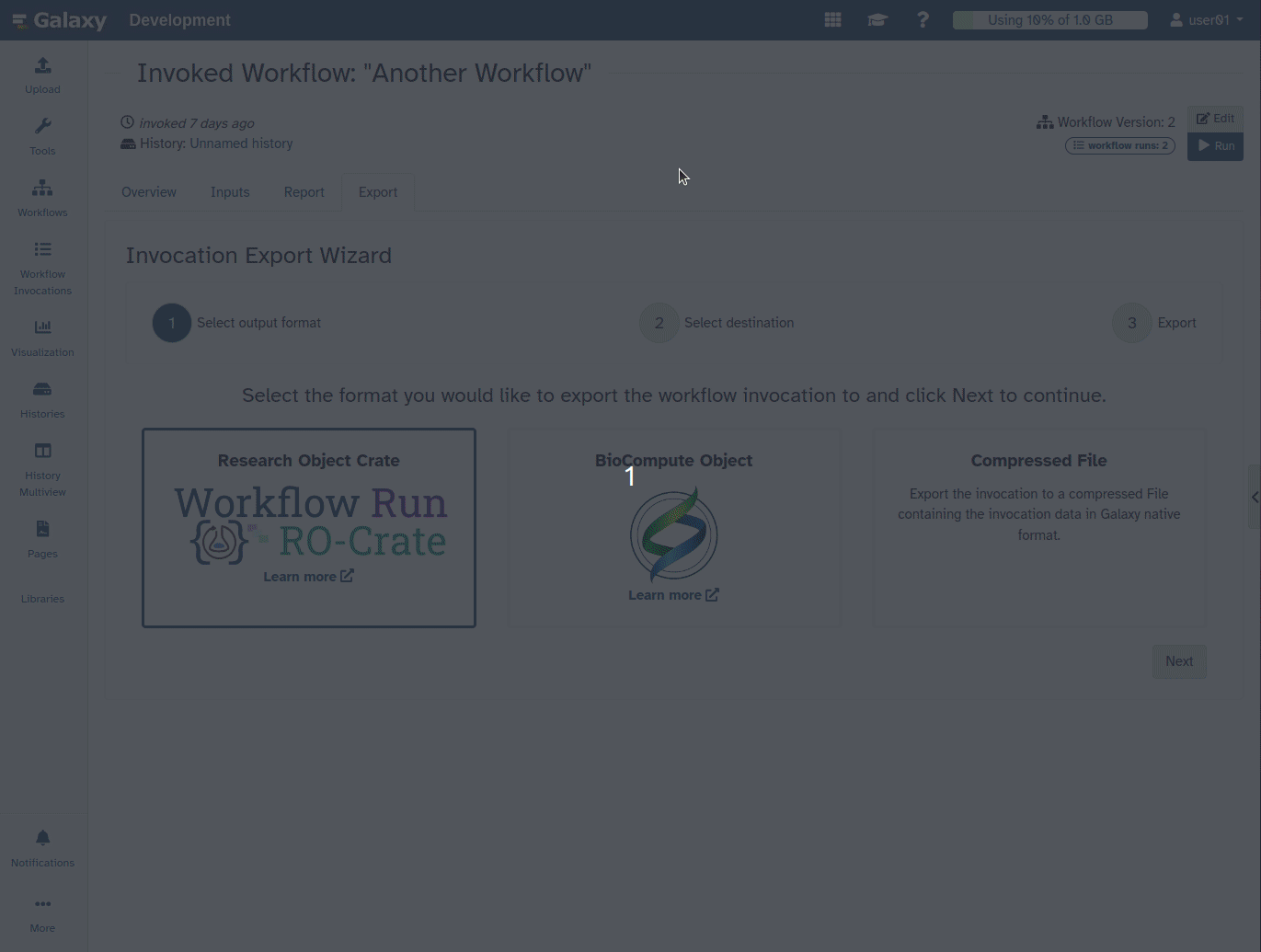
Workflow Editor Enhancements: Activity Bar and Undo Stack UI
The Activity Bar is now present in the Workflow Editor along side multiple interface improvements. [#18729] [#18548]
No more double side bars. Inspecting a step now has it’s own floating window, which can be easily expanded and remembers it’s size. All other features were moved to the left side-bar.
Undo redo UI. A new interactive way of viewing recent changes. Click a change to scroll backwards and forwards in time.
Layout anything with ease. The auto-layout feature was moved to the Editor Tool Bar. It now aligns to the grid, untangles connections, and sorts Workflow Comments along with steps.
Find your workflows. Workflows now have their own dedicated interface, from which you can find, copy into, and inserts Sub-Workflows into your Workflow.
Inputs are not tools, and are now no longer treated as such. Find inputs in their own interface, and easily add input sub-types directly.
Masthead Revision and Activity Bar Improvements
The Galaxy masthead has been revised to achieve consistency and reduce redundancy, aligning its functionality with the Activity Bar.
New “More” activity. Hidden and less frequently used activities are now accessible through a new “More” activity, allowing users to add or remove items from the activity bar and navigate directly to any activity.
Username visible in masthead. The username is now visible in the masthead, with user preferences and logout options accessible through the user dropdown.
A compact masthead. The masthead has been streamlined, removing redundant links and only displaying essential items such as storage and the username on the right end.
These changes enhance the user experience by making the interface more intuitive and reducing clutter. [#17927]
Enhanced Workflow Invocation View
The Workflow Invocation View, introduced in the previous release has been significantly refined to improve the usability and visualization of workflow runs. [#18615]
Updates include:
Workflow steps moved to a separate tab, allocating maximum space for the graph.
Progress bars relocated to the header for a cleaner layout.
Workflow inputs displayed directly on the graph, eliminating the need for clicking and investigating each input.
The Invocations panel also toggles out on mouse leave, providing an uncluttered view when exploring runs.
Before |
After |
|---|---|
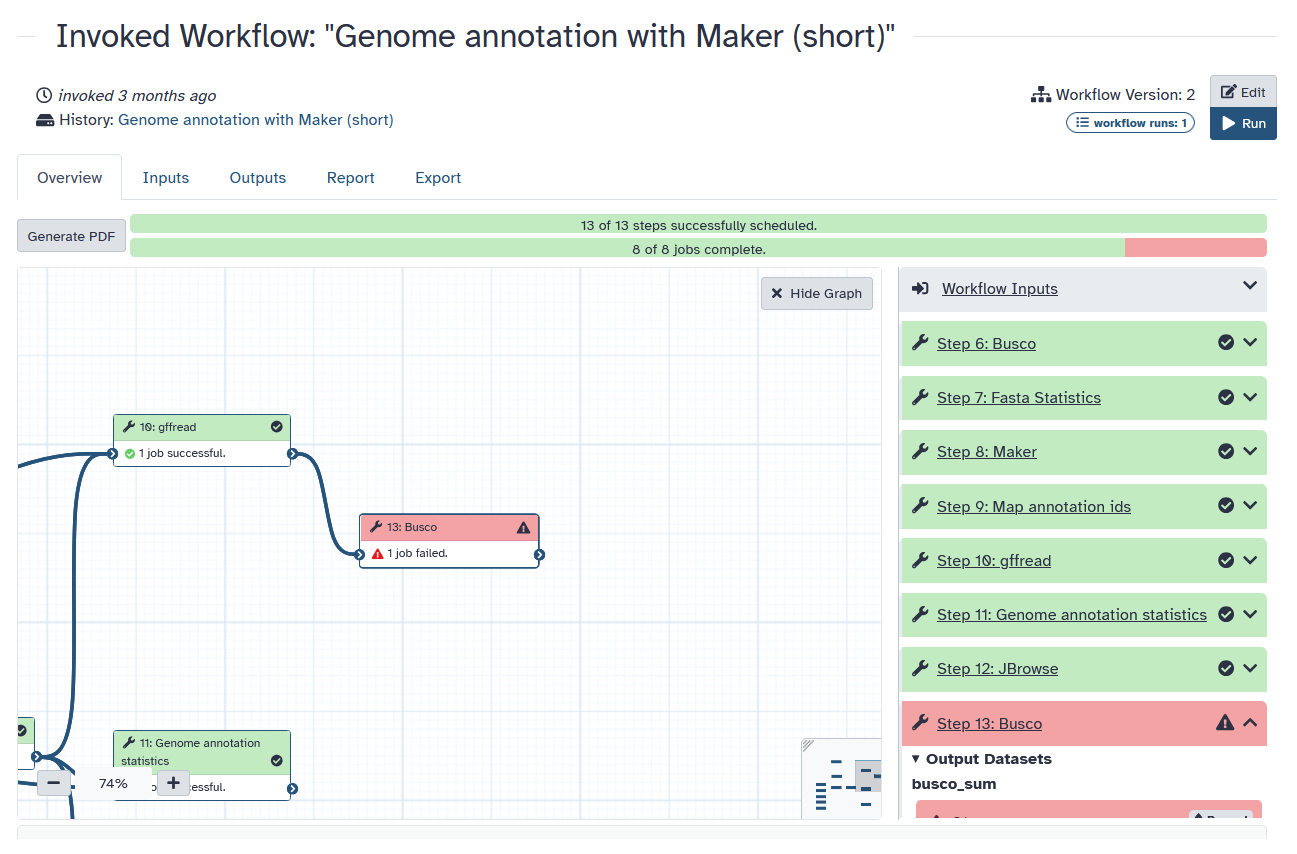
|
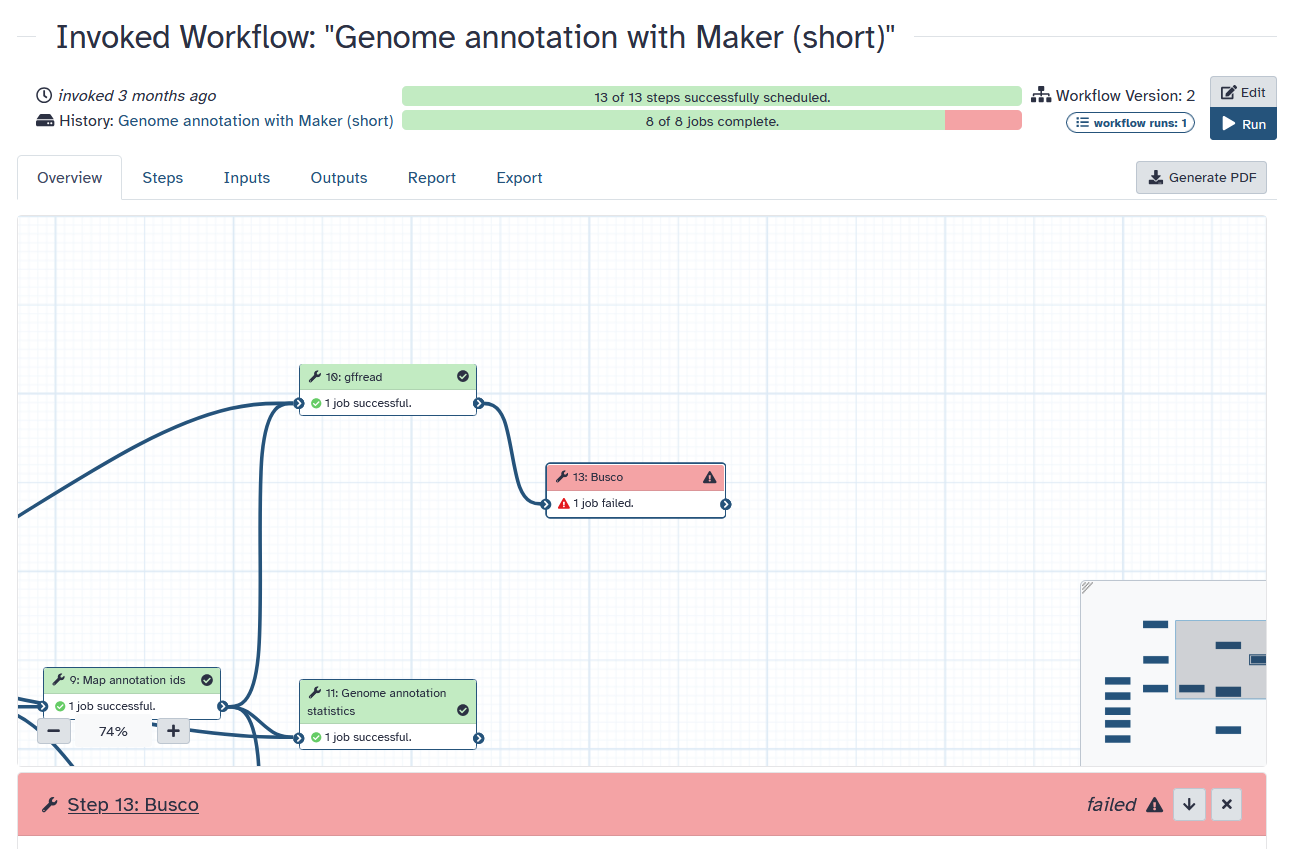
|
Steps show on the right, the progress bars are within the Overview tab |
Only the currently active step shows below, leaving full width for graph, progress bars in the Header |
Display Metrics for Workflow Invocations
Galaxy now provides a Metrics tab in the Workflow Invocation View, allowing users to quickly summarize runtime, memory usage, and core allocation per invocation. This enhancement helps users better understand the resource usage of their workflows. The Metrics tab displays runtime in seconds and core allocation for each step and tool in the workflow. [#19048]
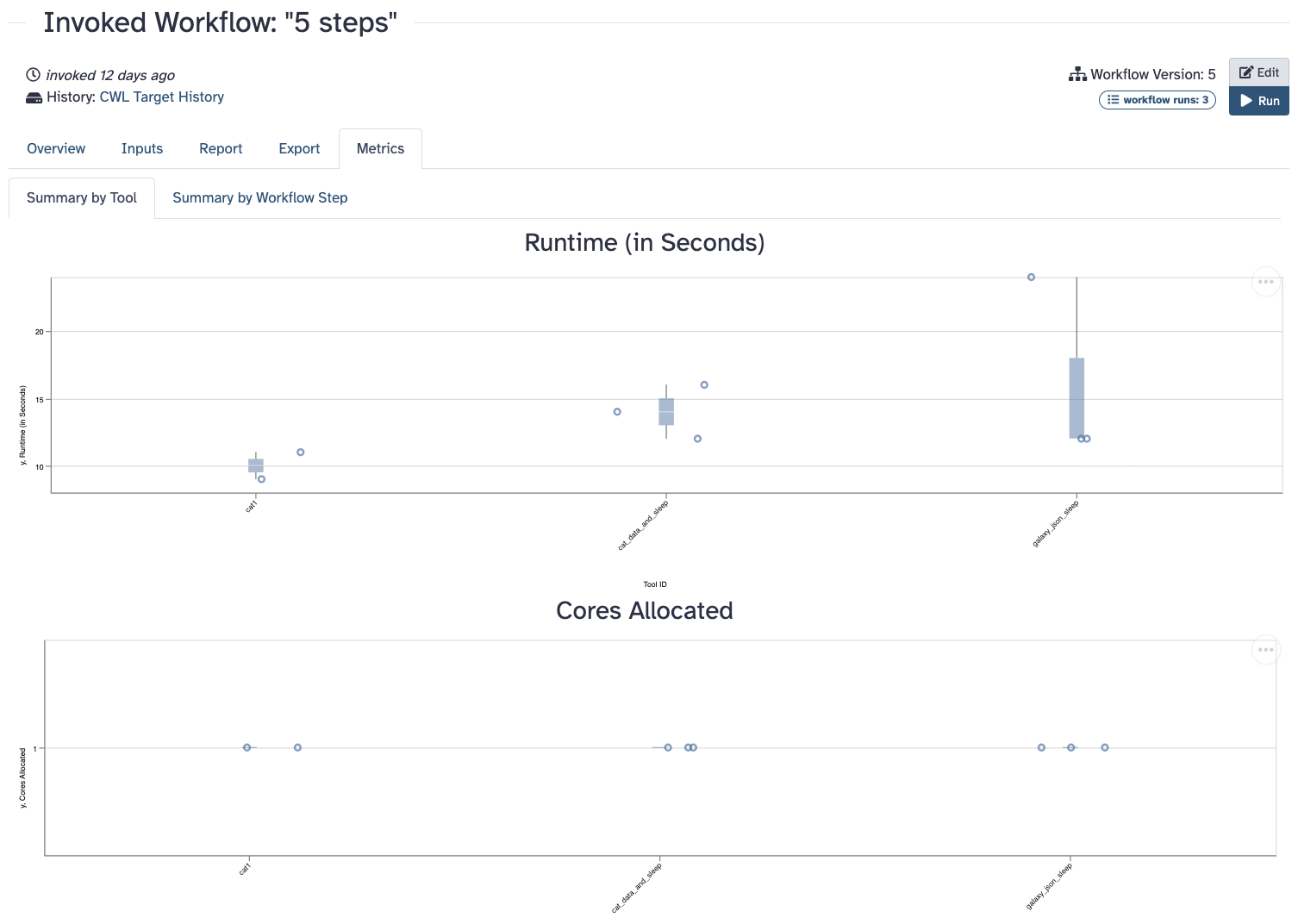
Libraries Modernization: Directory Dataset Picker
The dataset picker for user and import directories has been modernized, providing a more intuitive and user-friendly interface. Users can now easily import files or folders from their user directory or import directory into a library. Admins can also import datasets from a specified path. Additionally, the new History Dataset Picker allows users to explore their histories and select datasets to add to the library, streamlining the dataset management process. [#18638]
Live Reporting of Job Console Outputs
If enabled by the Galaxy administrators, it will now be possible to view live console output for running jobs. The job output will be available on the Job Information page where these logs have always been available for completed jobs. The job information view has also been updated with scrollable code blocks, a more intuitive expand/collapse feature, and an auto-scroll function for seamless log viewing. This should allow you to debug issues with running jobs faster and track the progress of running jobs in realtime in a way that has never been an option in Galaxy. A huge thanks to Gregory Cage at Oak Ridge National Laboratory for this valuable contribution! [#16975]
ChatGXY - Job Error Wizard
With this release, we’re excited to introduce ChatGXY — AI assistance built directly into the Galaxy interface. The first functionality being rolled out is an AI-driven job error diagnoser that automatically inspects errored jobs and provides actionable insights. Users on supported servers can access this feature through the Dataset Error interface, where ChatGXY offers targeted suggestions to help diagnose and resolve job errors quickly and efficiently. [#15860]
Visualizations
Prevent cycling through failing conversion jobs in trackster (thanks to @mvdbeek). Pull Request 19494
Update visualizations package versions (thanks to @guerler). Pull Request 19232
Fix MSA viz, new dependency specification options (thanks to @dannon). Pull Request 18760
Parse stored config details to script-based visualizations (thanks to @guerler). Pull Request 18651
Install npm-package viz to the package prefix explicitly (thanks to @dannon). Pull Request 18950
Migrate NGL viewer to npm package (thanks to @guerler). Pull Request 18946
Support deferred datasets in visualizations (thanks to @davelopez). Pull Request 19097
Openlayer update to npm package (thanks to @hujambo-dunia). Pull Request 19134
Replace static Cytoscape plugin with npm package (thanks to @itisAliRH). Pull Request 19127
Update tiff viewer to use script entry_point (thanks to @guerler). Pull Request 19151
Migrate Venn Diagram to Script-Tag (thanks to @guerler). Pull Request 19153
FITS file table graph visualization plugin (thanks to @francoismg). Pull Request 19003
Restore access to saved visualizations (thanks to @guerler). Pull Request 19136
Remove OpenLayers legacy files and add SVG logo (thanks to @guerler). Pull Request 19135
Datatypes
Add pod5 datatype (thanks to @TomHarrop). Pull Request 18419
Handle compressed content in dataset preview for all sequence classes (thanks to @PlushZ). Pull Request 18776
Type annotations and fixes (thanks to @nsoranzo). Pull Request 18911
Improve usability of Directory datatype (thanks to @wm75). Pull Request 17614
Add some Zarr-based datatypes (thanks to @davelopez). Pull Request 19040
Add XML based vtk datatype (thanks to @tStehling). Pull Request 19104
Add gtf to auto_compressed_types (thanks to @mvdbeek). Pull Request 19175
Builtin Tool Updates
Drop “Send to cloud” tool and associated cloudauthz code (thanks to @jdavcs). Pull Request 18196
Update GPU JupyterLab tool (thanks to @anuprulez). Pull Request 18220
Improvements to Tool Test Parsing (thanks to @jmchilton). Pull Request 18560
Add Tool-Centric APIs to the Tool Shed 2.0 (thanks to @jmchilton). Pull Request 18524
Add BlobToolkit to the list of interactive tools (thanks to @Delphine-L). Pull Request 18630
Enable
ignore-without-codemypy error code (thanks to @nsoranzo). Pull Request 18898Remove some unused dynamic drill down options (thanks to @jmchilton). Pull Request 18892
Fix commas that shouldn’t be in biotools_mappings.tsv (thanks to @jmchilton). Pull Request 18919
Add filter null collection operation tool (thanks to @mvdbeek). Pull Request 18928
Remove outdated fimo wrapper and galaxy-sequence-utils dependency (thanks to @nsoranzo). Pull Request 18937
Jupyter Interactive Tool 1.0.1/24.07 (thanks to @natefoo). Pull Request 18861
Add Interactive Tool Ilastik (thanks to @lldelisle). Pull Request 16837
Please see the full 24.2 release notes for more details.
To stay up to date with Galaxy’s progress, watch our screencasts; visit our community Hub; and follow us on Bluesky, Mastodon, and LinkedIn.
You can always chat with us on Matrix.
Thanks for using Galaxy!