Warning
This document is for an in-development version of Galaxy. You can alternatively view this page in the latest release if it exists or view the top of the latest release's documentation.
Galaxy Communication Server¶
A problem faced by administrators, especially those of smaller galaxy sites, is how to connect users with documentation on workflows and analysis procedures, and then helping them through running these steps. For sites where the admins and the tool developers are the same groups, finding time for developing the required training resources and providing the level of hands-on guidance required can be an impossible challenge in time management.
In order to solve this, a simple chat server has been added to Galaxy to provide realtime communication between users. The hope is that this will decrease the burden on administrators:
- Troubleshooting: When users have trouble with a tool, they can ask in chat if anyone can help, rather than coming to administrators and tool developers first.
- Sharing: Your galaxy users can easily talk to coworkers, maybe learn about new analyses they’ve each developed
- Dedicated Discussion: The chat implementation provides the ability to designate some fixed chat rooms which will always be visible to users, these can be used to help guide user discussion to topics like NGS.
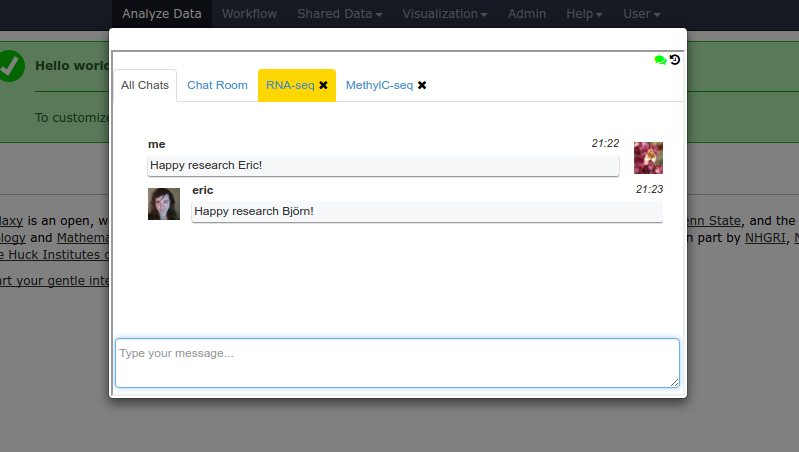
Pre-requisites¶
This service will need to be deployed on a host that has:
- Access to the Galaxy database
- A port exposed
- A non-default
id_secretset in yourgalaxy.yml
We say “access to galaxy database”, this service could run on an NFS mounted copy of Galaxy, if the host it is deployed on can access the database of the main galaxy instance. This is required, because the chat service validates connecting users to prevent impersonation.
Deploying the Server¶
The chat server is a very new feature in Galaxy and has been disabled by default at a number of levels, as not all users may wish to use this feature.
Configuration is managed in galaxy.yml:
# Galaxy real time communication server settings
enable_communication_server: True
communication_server_host: http://localhost
communication_server_port: 7070
# persistent_communication_rooms is a comma-separated list of rooms that should be always available.
persistent_communication_rooms: NGS,RNA-Seq,Genome Annotation
As you can see in this configuration, it is pointing at a service running on the same host as Galaxy, talking to port 7070.
Once you have configured this portion, you will want to install the required dependencies, and launch the chat server. This is run as a separate flask based service.
Installing the Dependencies¶
Most admins will find it convenient to activate the Galaxy virtualenv, and run the following command:
(.venv)$ pip install flask flask-login flask-socketio eventlet
You can then launch the server:
(.venv)$ python ./scripts/communication/communication_server.py --port 7070 --host localhost
Next we’ll configure user-level access.
Enabling the Chat Interace¶
Users who wish to enable the chat can do so in their user preferences.
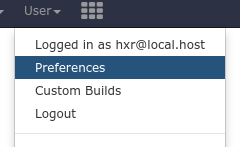
There is a new element at the top of the list, which controls chat preferences
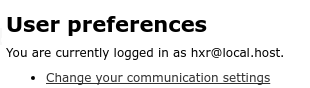
And a short dialog to enable it
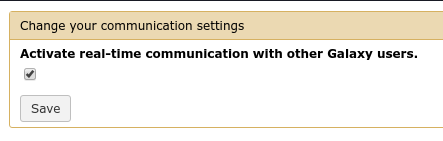
After which, a new icon becomes visible next to “Analyse Data” on your Galaxy header.
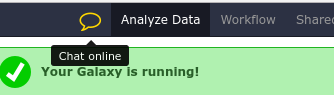
Opening the chat interface, lastly we notice that chat defaults to an offline state. Clicking the red chat bubble icon will turn it green and allow the user to engage with others.
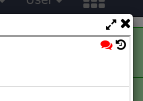
Finally users can connect with one another within Galaxy.
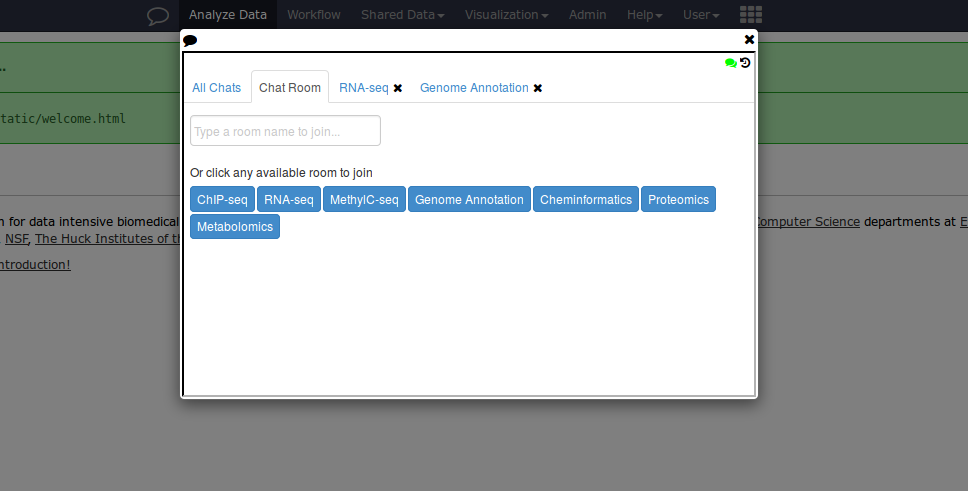
Security Considerations¶
This service does:
- Ensure authenticated access by decoding their Galaxy
galaxysessioncookie. - Prevent user spoofing
This service does not:
- enforce rate-limiting of messages
- run any sort of text/obscenity filtering rules
- prevent user spoofing if the user is an administrator and impersonating another user
Keeping the Chat Server Running¶
Here is an example supervisord configuration for keeping the chat server running:
[program:galaxy_chat_server]
directory = GALAXY_ROOT
command = python ./scripts/communication/communication_server.py --port 7070 --host localhost
autostart = true
autorestart = unexpected
user = GALAXY_USER
startsecs = 2
redirect_stderr = true
Configuration with virtualenvs will be slightly different.